How to add agents and use Live Chat
1. Introduction
Users reach out to your brand from different channels, it could be either web, WhatsApp, FB, IG, or any other messaging platform. Manage all conversations using the OneView inbox.
2. How to add agents
Go to Settings, and select Live chat
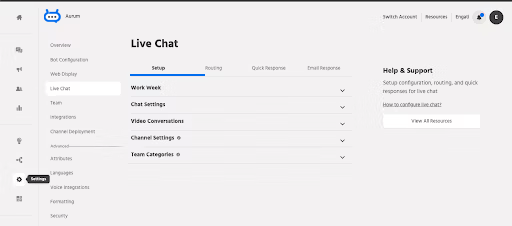
Set up your work days and timezone.

Configure chat settings accordingly.

You can enable video conversations as well. Get on a video call with your customers and answer their queries, without using third-party meeting invites.
Add channel settings and add team categories.
Now add your team to handle queries. Click on ‘Add team member’. Choose a role, add a name and email ID. Add channels and categories and click on Invite member.

You can edit categories, channels and delete a member.
3. OneView for Shopify
Agents can access order history, order status, create returns, and more with Engati’s OneView inbox.

Agents can set up refunds for user orders directly from the one view by clicking on ‘Create Refund’ and adding the details required for a refund.

Agents can view and update the user’s phone number and shipping address via one view. They can use prompts to trigger ready-to-use paths from the bot and increase productivity.

To learn more about Prompts, check out the documentation here.


Additional Attributes – The attributes created in the flow will be displayed here, if the attribute is empty, a ‘-‘ would be shown.

Recent Conversations – The stitched conversations of the Users will be displayed here.

Event log history – Event log history will show the agent activity for the user

4. Intents and sentiments
The bot can capture user intents and sentiments from conversations. The sentiment is picked from the latest conversation.
Sentiments can be positive, neutral, or negative. The intents captured can be payment inquiry, order inquiry, price inquiry, promotions inquiry, delivery inquiry, out-of-stock inquiry, cancel and refund, purchase inquiry, return and exchange.

Agents can sort the chats based on negative sentiments.

