Enabling data formatting
1. Introduction
Organizations across continents are adapted to different formatting options, flexibility in terms of Formatting would make the chatbots more user-friendly in terms of how data is being presented to them.
2. Availability
You can access this option by navigating to Configure -> Advanced -> Formatting.
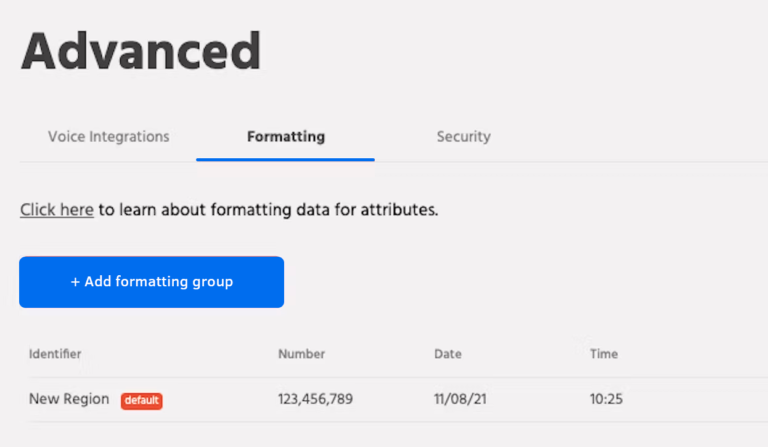
3. Functioning

Identifier – Identifier is used for providing the name that would help you recognise your choice of formats.
There are three types of formats we support for formatting.
3.1 Number
Digit Grouping: The number of digits contained between each separator for all digit groups.
You can either group them as
12,12,121 123,123,123 123456789
Grouping Selector: The character for separating the groups of digits in numbers.
3.3 Date
Depending upon the style you will be provided with the following options to configure.
3.3.1 Short
Date Separator – Slash, Hyphen, Space, Period
Component Order – Date, Month, and Year
Year Format – YY or YYYY
3.3.2 Long
This would have 6 pre-defined templates through which you can use the same.
Preview Option – This option would present how the data would be presented and modified with the changes being added to th
