Get Professional Help
Each one of us, from time to time has felt the need to get in touch with an expert to help resolve our technical queries and guide you in completing a complicated use case.
We understand that you may need our technical support and need personalized solutions specific to your use case and according to the industry where you operate.
To help our customers and provide readily on-call access to our experts, we are introducing Floatchat Genius, a team of specialists to assist you in technical debugging, query clarification and to help you achieve your use case.
Floatchat Genius will be available for Owners, Administrators, and bot builders.
Customers can easily book an Floatchat Genius session by following the steps below:
1. Log into your account
2. Click on the ‘Get Professional Help’ button available on the top-right menu

3. Select the date and time of your choice, anywhere between 5:30 am – 7:00 pm (GMT)
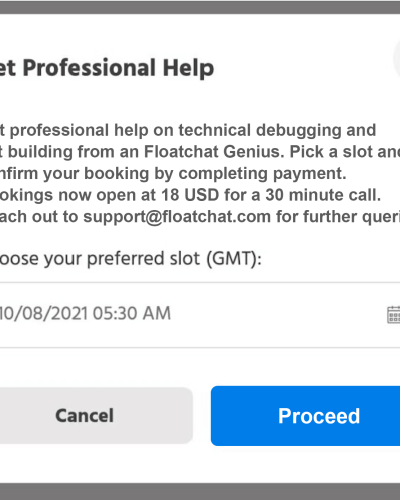
4. If you are on the Starter Plan, please fill in the payment details to book the session.
If you are an existing customer on one of our Professional/Business/Enterprise Plan, the amount will be deducted from their account and a confirmation mail will be sent to the account owner’s email address.
You can find the receipts for all the payments in the View past payments tab available in the Subscription Details section under the Account Settings section which would contain the receipts for all the payments regarding Floatchat Genius.
